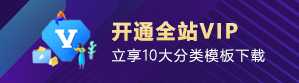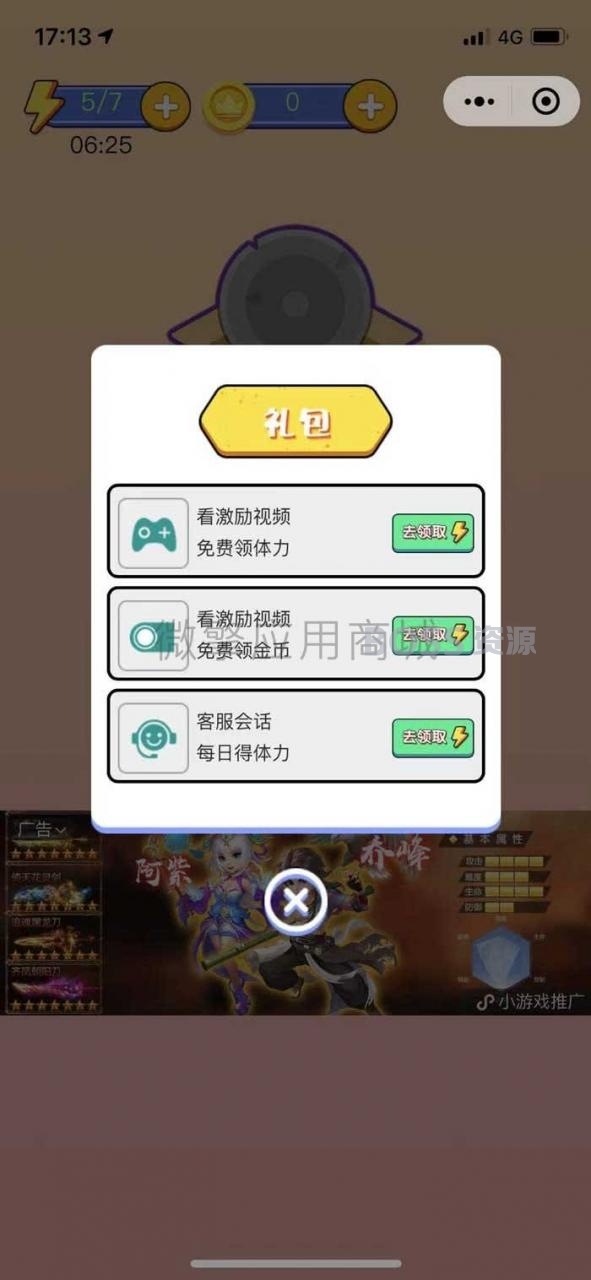今天一个用户跟我说模块安装出现”could not resolve host:update.we10d.cn“报错,昨天在整理最近十个月用户搜索关键词排行的时候也发现”could not resolve host“、”could not resolve“还是占据不小的比例的。

其实这类报错的处理方法大致相同,都是/framework/model/cloud.mod.php文件的问题。
我们可以把出现问题的系统cloud.mod.php文件截图与正常系统截图进行对比,就不难看出其中的问题所在了。
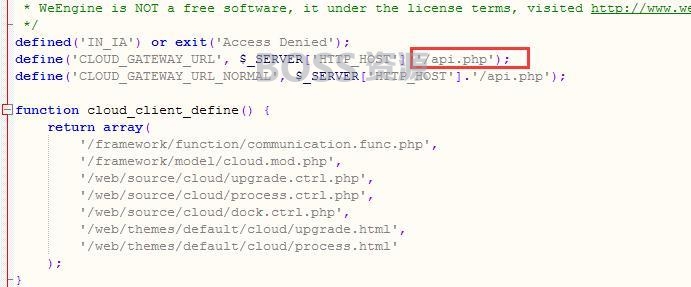
正常系统
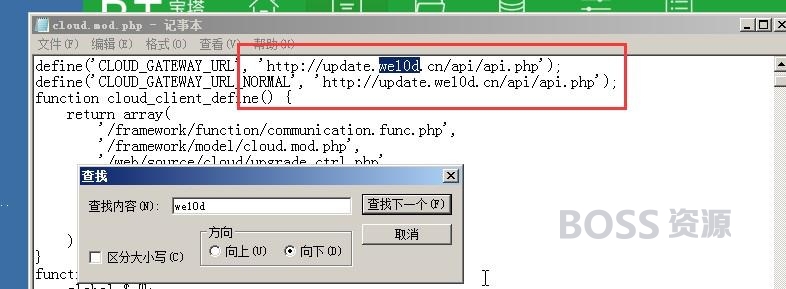
报错系统
可以明显的看到,红框位置多了一个网址,而这个网址恰好就是报错提示后半段的那个网址。
提示:这类报错大部分是由于微擎安装包来源不正规,这是安装包本身自带的问题,所以用微擎安装包的时候一定要多加注意。
延伸阅读:
微擎“Could not resolve: we7.cloud.cmhtml.com (Domain name not found)”报错的处理办法
处理方法也非常简单:
1、首先在cloud.mod.php文件中,查找报错后半部分(”:”之后的提示的网址),如果发现如图所示,则把文件中含有这个网址的部分全部删除。
2、下载正常的cloud.mod.php文件直接覆盖。
提供给大家一个下载地址:
链接:https://pan.baidu.com/s/14N1gXatMfmD1YfHFeeg8xA 提取码:3z8m